For MPTAAS profile Update, we can easily update our profile details like name, address, family income details, DOB by visiting Madhya Pradesh Tribal Affairs Automation System Portal i.e. https://www.tribal.mp.gov.in/MPTAAS using our user ID and password. But an applicant must remember that the document on the basis of which the profile will be updated must be error free. For example if one wants to update something like “name spelling” in the personal details then Aadhaar card is required and the name of the beneficiary on the Aadhaar card must be error free. So an applicant must update his aadhaar card or related documents first. So, the name or other personal details will be automatically corrected when the Aadhaar card is fetched through portal.
MPTAAS Profile Update
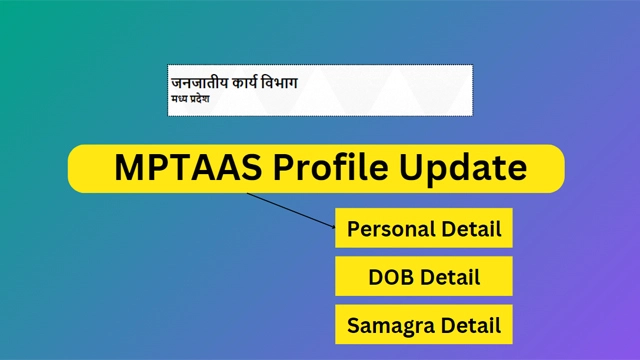
Many a times, applicants may make mistakes in spelling mistakes or wrongly enter ID numbers of documents while applying online for MPTAAS New Profile Registration or any scholarship or any scheme. So there is a problem in getting the scholarship application of an applicant approved. To remove this problem, Its very important to update the applicant’s profile to get the financial assistance. An applicant can go to the official portal of MPTAAS @ https://www.tribal.mp.gov.in/ to update his profile, personal details, caste details, Samagra details, income details, domicile details and date of birth details very easily. So today we will discuss the step by step guide to update beneficiary profile.
Overview of MPTAAS Profile Update
| Topic | MPTAAS Profile Update |
| Update Options | Personal details, Caste details, Samagra details, Income and DOB |
| MPTAAS Meaning | Madhya Pradesh Tribal Affairs Automation System |
| Department | Tribal Welfare Department Madhya Pradesh (जनजातीय कार्य एवं अनुसूचित जाति कल्याण विभाग) |
| Eligible Category | Tribal and Schedule Caste |
| Profile Update Mode | Online |
| Login Required | Yes (Applicant must have User ID and Password) |
| Portal | https://www.tribal.mp.gov.in/MPTAAS |
| Help Desk | Tribal (1800-2333-951) Schedule Caste (1800-2331-626) |
Step By Step Guide to Update MPTAAS Profile
An applicant should first visit the official portal of MPTAAS (https://www.tribal.mp.gov.in/MPTAAS) Then he has to login to the dashboard by entering his user id, password and solving captcha. After that, the applicant can navigate to the My Profile option and update the profile as required. Lets check the step by step guide.
Update Personal Detail
In updating personal details an applicant needs to update his Aadhaar card first if he wants to update his name, date of birth, father’s name etc. Then you have to choose “Modify”. Then the applicant has to solve a captcha and finally through one time password verification the applicant’s Aadhaar card will be fetched and his name or other details will be automatically updated. Also applicant can update his present address like Building Number, Sector, City / City / Village, Pin Code, Location (Rural or Urban) District, Block, Panchayat, Village etc.
Update Caste Detail
Then if an applicant wants to update his caste details then in the next step he can updates his caste certificate number and issue date. If the caste certificate number needs to updated then selects the option “Do you want to Update your caste detail”. After that select “Get caste details”. Then the details of the updated caste certificate will be fetched. Then select the declaration and save.
Update Samagra Detail
To update Samagra ID details, an applicant has to select Update Samgra Details option from MPTAAS dashboard. Then the applicant will be able to see his/her Samagra ID along with the family’s Samagra ID number. Then the applicant has to click on “Do you want to update the details” and also click on the Get Details option. If an applicant has made any change in his Samagra ID before, then his Samagra details will be fetched automatically. Then the applicant has to select the declaration and save it .
Update income detail
In order to update the income details, an applicant has to select the update income detail option from the dashboard. An applicant can update his Annual Family Income from this option. Now provide the present income detail and finally save the updated details of Annual Family Income by clicking on the correction/modify option.
Update DOB
In order to update the date of birth, an applicant should first select the DOB update option from the MPTAAS dashboard. Then the applicant should provide his caste certificate number, issue date, applicant’s Samagra ID number and family samagra ID number and click on the Get Details option. Only then the new DOB will be updated.
Some Aspects Before Updating Profile
If an applicant wants to update his profile, first of all he must keep some documents error free like Aadhaar card, caste certificate, Samgra ID etc. As in every time an applicant’s profile is updated on MPTAAS portal by fetching these above documents, so first we need our Aadhaar card or Samgra ID. type Important documents should be error free.
If our personal details are already correct in our Aadhaar card, then the correct data will be fatched during Aadhaar authentication. So an applicant has to first make all these documents error free and then update them by logging into the MPTAAS profile.
FAQ
Can an applicant update his address through profile update?
Yes, an applicant can update his address through profile update.
Do we need to log in before MPTAAS profile Update?
Yes, we need the User ID and the password to log in to the dashboard for profile update.
Can we update our DOB?
Yes if you need to update your DOB then you can also do this.