MPTAAS eKYC error is often noticed by students when they login again after registering a new beneficiary profile and go to apply for the scholarship scheme. As the Tribal Welfare Department of Madhya Pradesh Government provides financial assistance for scholarship directly to student’s account through DBT or Direct Benefit Transfer method through MPTAAS Portal, doing the eKYC is mandatory. So today we will discuss in detail how to solve eKYC error of MPTAAS Portal.
MPTAAS eKYC Error
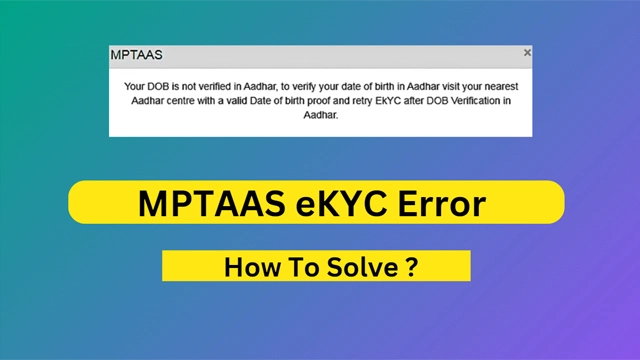
MPTAAS eKYC is basically Aadhaar based If we explain it in detail, we can see that in MPTAAS portal an applicant’s information like applicant’s name, father’s name, date of birth etc. is fetched through Aadhaar card i.e. eKYC is done through Aadhaar authentication process. Many times it is seen that applicant has only year in place of date of birth in aadhaar card. In such cases eKYC process will not be completed through the https://www.tribal.mp.gov.in/CMS/ portal. This is why an applicant’s Aadhaar card needs to be error free as well as updated. If an applicant fails to complete his eKYC after registration of New Beneficiary Profile, then his online application will not be completed and the scholarship will not be approved. That is why it is very important to know how an applicant can successfully complete his ekyc.
Overview of MPTAAS eKYC
| Topic | MPTAAS eKYC Error |
| Department | Tribal Welfare Department, Madhya Pradesh |
| eKYC Means | Electronic Know Your Customer |
| eKYC Mode | Online |
| Fetched by | Applicant’s aadhaar card |
| Requirement | Aadhaar card must be updated |
| Main Portal | https://www.tribal.mp.gov.in/CMS/ |
| eKYC Portal | https://www.tribal.mp.gov.in/MPTAAS |
Reasons of MPTAAS eKYC DOB Error
There can be various reasons for eKYC error. However, since this eKYC process is done through Aadhaar authentication, the reasons for the error must be related to Aadhaar card. Lets check some reasons.
- Applicant’s Aadhaar Card has only Year in place of Date of Birth.
- If applicant’s Aadhaar card is not updated from a long time then eKYC may not be completed.
- eKYC will not be done even if there is a mismatch between Aadhaar card information and the information provided by the applicant.
Step By step Guide to Solve MPTAAS eKYC Error
After an applicant registers a new beneficiary profile, the next step is for the applicant to first login and complete the e-KYC. Now the steps to be taken by an applicant if he finds any kind of eKYC related error is described.
Aadhaar Enrollment
You must first do Aadhaar Enrollment. So first visit UIDAI portal (uidai.gov.in) to enrollment of the Aadhaar card.
Visit Aadhaar Center
Now the applicant has to update his Aadhaar card on the specified date at the Aadhaar Enrollment Center along with required documents.
Update Aadhaar Card
When you Update your Aadhaar card, you must update your biometrics along with other necessary updates. If previously DOB error or any other type of error is seen in MPTAAS portal then it will also be solved through this update process.
Login MPTAAS Portal
Visit the portal https://www.tribal.mp.gov.in/MPTAAS. Then you have to login to the portal with your user ID and password.
Provide Aadhaar Detail
In the next step you’re in the KYC page. Now you have to provide your Aadhaar card number and solve captcha along with it.
Submit OTP
Then select the one time password option and click on the Get OTP option. Then the applicant will get an OTP on his aadhaar registered phone number and have to enter that OTP.
Verify
Then the applicant has to select the Verify OTP option and complete the eKYC. After completing the KYC, the MPTAAS profile dashboard will open.
Message MPTAAS Portal for Assistance
- Visit the official portal https://www.tribal.mp.gov.in/CMS/.
- Navigate to Contact Us.
- Select How to Reach from the drop down menu.
- Provide name, email, mobile number and captcha.
- Now write the issue in the message box.
- Click on Send Message.
| Location | Commissioner office, Tribal Development (Bhopal, MP) |
| Helpdesk | + 91 7552762594 |
| Support24/[email protected] |
FAQ
Is eKYC aadhaar based?
Yes.
Do I need to update aadhaar card if I face any error during eKYC?
Yes. you need to update your aadhaar card.