MPTAAS Scholarship Renewal is very easy and we can do it easily from MPTAAS Portal. Renewal is very important for a beneficiary student who has already applied and taking financial assistance from MPTAAS Scholarship and wants to continue the scholarship in the next year. For post matric scholarship, students who are in undergraduate (UG), post graduate(PG), management programs, engineering or medical must be renewed to continue the scholarship for the next year. Interested applicants can easily complete this renewal process from Tribal Welfare Department Government of Madhya Pradesh’s official portal tribal.mp.gov.in.
MPTAAS Scholarship Renewal
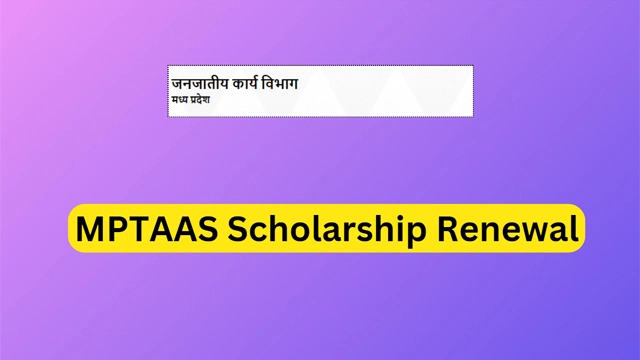
To renew the MPTAAS scholarship, an applicant belonging to the SC, ST or OBC category should first visit the official portal of the Tribal Welfare Department, Government of Madhya Pradesh at https://www.tribal.mp.gov.in/mptaas/. Then they have to select MPTAASC to login and renew. But students must know that they have to renew the application by logging in with the unique user ID and password that they got when they applied on the MPTAAS portal in the first year. If an applicant forgets his user ID or password, there is a process to recover it. Then after login a beneficiary student can easily submit his scholarship renewal application online by submitting the required information.
Overview Of MPTAAS Scholarship Renewal
| Topic | Mptaas Scholarship Renewal |
| Department | Madhya Pradesh Tribal Welfare Department |
| Who can Apply | Previous Beneficiary Students |
| Renewal Mode | Online |
| Required Documents | Last Exam Marksheet |
| Eligible categories | SC/SC/OBC |
| Portal | https://www.tribal.mp.gov.in/MPTAAS |
Eligibility Criteria For MPTAAS Scholarship Renewal
- Applicant’s Institute must belong to any recognized Board or University of Madhya Pradesh State.
- Annual family income should be between Rs 3 lakh for OBC category students and 5 lakh rupees for SC and ST category students. If you want to update your annual family income from MPTAAS portal, you can also do that.
- Applicant should have NPCI Status Active.
- As at the time of renewal the applicant has to upload the mark sheet of the last qualified exam, so the scanned copy of the mark sheet of both the semesters has to be uploaded for semester wise course.
- For year wise course, the applicant has to upload only one last final year exam’s marksheet on the portal.
- The profile of the student should be updated. If profile is not updated then the student has to go to the portal and update their profile.
How to Renew MPTAAS Scholarship?
- Visit the official portal of MPTAAS https://www.tribal.mp.gov.in/mptaas/.
- Now enter your User ID and password which you have created during the “New Beneficiary Profile Registration” (नया हितग्राही प्रोफाइल पंजीकरण). If you have forgotten the User ID and Password then you can also recover it.
- After providing the login credentials and solving the captcha, click on ‘Login’.
- After opening the MPTAAS portal dashboard, select PMS (Post Matric Scholarship).
- Now you can see several options like application apply, application status, application benefit and change scholarship course. Select application apply.
- Select academic year session i.e. academic year batch (2021-22, 2022-23, 2023-24). Select which year you have enrolled in the course.
- In the “Application type”, you can see different options like Intermediate. Renewal, Fresh non regular/lateral. Select “Renewal”. Because we want to renew our application.
- After that select the present course year. You can see 2nd, 3rd, 4th, 5th and 6th year in the option. If you’re studying in 3rd year then select 3rd year.
- After selecting the present course year, you can also see a success message.
- Now click on Go For Apply.
- There after a page will open which will show the full details that you have provided during the first time application.
- Now upload last qualified exam marksheet or online result in jpg/jpeg or pdf format within 2 mb.
- Click on Apply renewal and select YES.
- Now select the declaration then click on submit.
- After that a message will show that you want to submit the renewal acholarship application and select yes.
- Then you’ll be redirected to application status page. If you not redirected then select PMS from dashboard option and click on application status.
- Now check your renewal application and take a print out.
- Finally submit the renewal application along with required documents to your institutes.
Important Web address for MPTAAS Renewal
| Mptaas Scholarship | Renewal |
| Scholarship Profile | Update |
| Beneficiary Profile | Registration |
| Help mail | [email protected] |
FAQ
Can I update my MPTAAS profile?
Yes. You can update your mptaas profile from My Profile of Mptaas dashboard.
Who are eligible for MPTAAS renewal?
Previous beneficiary of MPTAAS scholarship are eligible for renewal.