MP bhulekh is an online portal of Madhya Pradesh Government that provide and maintain land record services. The official web address of this portal is mpbhulekh.gov.in. If anyone owns land in the state of Madhya Pradesh, then they can search land records through this portal. Also certified copy of Land Record can be collected from above portal like Khasra, Khataoni, Map etc. Also services like land scanned record, online payment of land revenue, application for land diversion, land record maintenance etc. are available in this portal.
MP Bhulekh Map (भूलेख नक्शा)
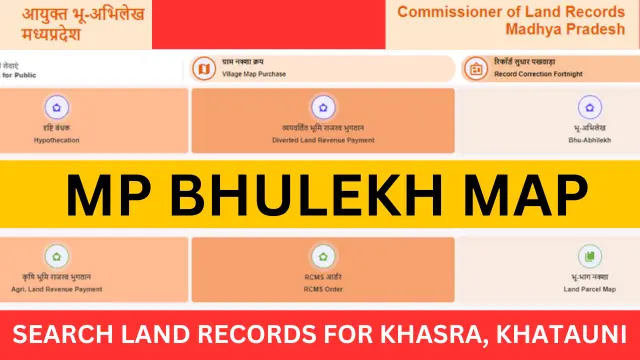
To check the MP Bhulekh Map, you’ve to visit the official portal mpbhulekh.gov.in. You can view the village wise parcel map. Also you can get the certified copy of the parcel map. So you don’t need to physically visit the land records office. For village wise MP Bhulekh Map, land’s plot number and survey number is maintained on the portal. Any individual can check and view the map by clicking on the option “भू-भाग नक्शा (Land Parcel Map)”. After selecting all the required information (district, tehshil, village) any one can view the map (भूलेख नक्शा). Not only map, you can also check the RoR (Adhikar Abhilekh), and also can receive certified copy of RoR. If you wish to view the Land records of khasra and want to get the digitally signed khasra copy then you’re also able to get that from the portal.
Overview Of MP Bhulekh
| Portal Name | MP Bhulekh |
| Authorized by | Madhya Pradesh Government |
| Services | Land related |
| Types of Services | Khasra, Khataoni, Map (भू-नक्शा), RoR etc |
| Reports Available | Yes |
| Grievance Available | Yes |
| Helpdesk | 18002030311 |
| Syupport Mail | [email protected] |
| Portal | https://mpbhulekh.gov.in/mpbhulekh.do |
Types of Services in MP Bhulekh Portal
- Khasra,
- Khataoni,
- Map (भू-नक्शा),
- Adhikar Abhilekh RoR,
- Land revenue payment,
- crop hypothecation in land,
- Mutation
- RCMS order
- DS document search
- CERSAI search
How To Check MP Bhulekh Map (भूलेख नक्शा)?
You can check the MP Bhulekh Map in 2 ways. The first method is, you can directly go to the portal and select “भू-भाग नक्शा (Land Parcel Map)” option. But if you’re unable to find the option then you can select “SEARCH” and from there you can select “भू-नक्शा (Bhu-Naksha)” to check the map. Lets check the step by step guide.
View by Land Parcel Map Option
- Step 1, Visit the portal https://mpbhulekh.gov.in/mpbhulekh.do.
- Step 2, Select भू-भाग नक्शा (Land Parcel Map) option under the Land records services for Public option.
- Step 3, Now you’ve to select ‘YES’ if you want to view the village wise parcel map.
- Step 4, Then select your district, tehsil, village and solve a captcha.
- Step 5, Finally click on ‘View Map’ (नक्शा देखें) option to view.
View Map by SEARCH Option
- Step 1, Visit the portal https://mpbhulekh.gov.in/mpbhulekh.do.
- Step 2, Navigate SEARCH option from the portal’s homepage.
- Step 3, Select भू-नक्शा (Bhu-Naksha).
- Step 4, Then select your district, tehsil, village and solve a captcha also.
- Step 5, Next, click on ‘View Map’ (नक्शा देखें) to view.
MP Bhulekh khasra khatauni online check
Its really a great service of the Bhulekh portal that people can check their MP Bhulekh khasra khatauni online easily. So you don’t need to go to the land record’s office. This service not only save your time also helps any individual to check khasra khatauni online from their smartphone. Lets check the process.
- First go to the portal https://mpbhulekh.gov.in/mpbhulekh.do.
- Second select “SEARCH”.
- Now you’re in the भू-अभिलेख खोजे dashboard.
- Select भू-अभिलेख (Bhu-Abhilekh).
- Then provide the below details
- Land Parcel Unq Id ()
- ULPIN Number
- Land owner ID
- District
- Tehshil
- Village and
- select Land owner/plot number/khasra number
- Finally solve a captcha and click on view details
MP bhulekh ekyc (Aadhaar) Process
To complete the Bhumiswami Aadhaar E-KYC process you have to visit the Madhya Pradesh’s authorized land records portal. Then you have to do the steps as follows.
- Go to https://mpbhulekh.gov.in/mpbhulekh.do.
- Enter your login ID, select department.
- Then use your password and solve a captcha.
- Next click on the submit option to login.
- Now dashboard will open and you’ve to navigate to “Bhumiswami Aadhaar E-KYC”.
- Select your district, tehsil, village and also select Land owner/plot number/khasra number. And click on view details.
- After that you’re able to check your land record details.
- Below the land records option, you’ve to click on E-KYC.
- Now provide your 12 digit UID number and generate OTP.
- Submit the OTP to complete the E-KYC process.
Important Details
| Portal | Check |
| Our Site | MPTAAS |
| Helpdesk | 18002030311 0755 4157902, 0755 4157903 |
| Helpmail | [email protected] [email protected] |
FAQ
How to check the MP Bhulekh khasra khatauni?
You can check the khasra khatauni online. Visit the portal, navigate to भू-अभिलेख (Bhu-Abhilekh) from “SEARCH”. Provide required details and check.
What types of services are present in the Bhulekh portal?
You can find Khasra, Khataoni, Map (भू-नक्शा), RoR, Land revenue payment, Mutation, crop hypothecation in land type services in the portal.