We can check the e-payment orders of Sambal Scholarship amount very easily from medhavikalyan portal. Basically through this process we can see how many e-payment orders have been issued. Through this process an applicant can know how many applications have been sanctioned also. We know that Sambal Scholarship is a popular scheme under the Mukhyamantri Janakalyan Yojana (MMJKY), whose official website is https://www.medhavikalyan.mp.gov.in/SambalScholarship/. And if a student wants to check his scholarship related e-payment order, he can easily check it by visiting this portal.
e-Payment Orders of Sambal Scholarship Details
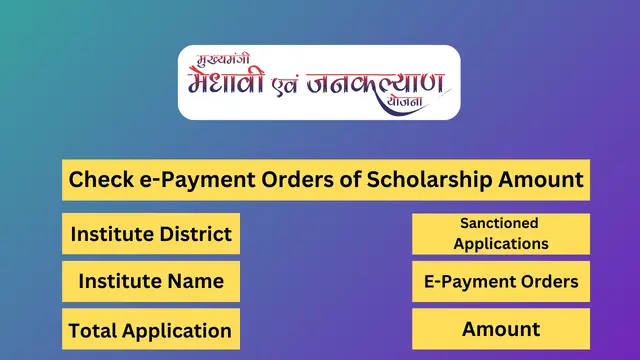
Through the e-payment order, an applicant can check the total application number and total amount by providing his institute’s district and required details. This process is a very important as through it a student can see how many applications have been sanctioned in a particular institute as well as how many e-payment orders have been issued with respect to the scholarship amount. A student can easily view the payment order by selecting his State, District, Institute Name or Code, Academic Year, and Application Type on the sambal scholarship portal medhavikalyan.mp.gov.in.
Overview Of e-payment Orders of Scholarship
| Topic | e-payment Orders of Scholarship |
| Scholarship name | Sambal Scholarship |
| Required details | State, District, Institute Name / institute Code, Academic Year, and Application Type |
| What we can check | Total application number Sanctioned application Number of e-payment Orders Issued and Amount |
| Help mail | [email protected] |
| Portal | https://www.medhavikalyan.mp.gov.in/SambalScholarship/ |
| Our website | Mptaas.in |
Benefits
- A student can understand how many applications were made for scholarships from a particular institute by checking the order.
- A student can also understand how many applications have been sanctioned from the total applications.
- Also a student can see how many e-payment orders have been issued and
- Finally a student can also see the scholarship amount as per the order.
- If sanctioned application is less than the total application then a student can easily understant that all application are not approved.
How to Check e-Payment Orders of Sambal Scholarship?
- Visit the official portal https://www.medhavikalyan.mp.gov.in/SambalScholarship/
- Next navigate to Monitoring Dashboards / Reports.
- Select e-Payment Orders of Scholarship amount.
- Now a new web page will open where you can search institute wise payment order details.
- After that select your state, Institute Name/Code (optional), District, Academic Year (2023-24, 2022-23, 2021-22, 2020-21), application type (Fresh application or renewal application). If you don’t remember your institute code the you can ignore that step.
- Finally solve a captcha. And
- Click on search option to view details.
What we can check through e-Payment Orders?
- Institute district.
- Name of the particular institute.
- Total number of scholarship application.
- Total number of Sanctioned Applications.
- Total E-Payment Orders Issued.
- Scholarship amount.
FAQ
What is the purpose of e-payment orders?
A student can easily check the scholarship application related details.
Can a student check institute wise orders?
Yes. Students can check institute wise orders.
What is the official portal of sambal scholarship?
The official portal is https://www.medhavikalyan.mp.gov.in/SambalScholarship/.