MPTAAS scholarship portal’s password and User ID can be recovered from tribal.mp.gov.in/mptaas. Applicants who have registered and applied in the portal often forget the User ID and Password i.e. the original login credentials. In that case, those applicants are very worried about the next step of application like Status Check or Renewal. Because it is not possible to enter MPTAAS’s dashboard without login credentials. So today this post will be very helpful for those applicants who have forgotten their user id or password. But let us say that the applicants can recover any of the User ID and Password from Madhya Pradesh Government Scholarship Portal tribal.mp.gov.in/mptaas.
MPTAAS scholarship password and User ID
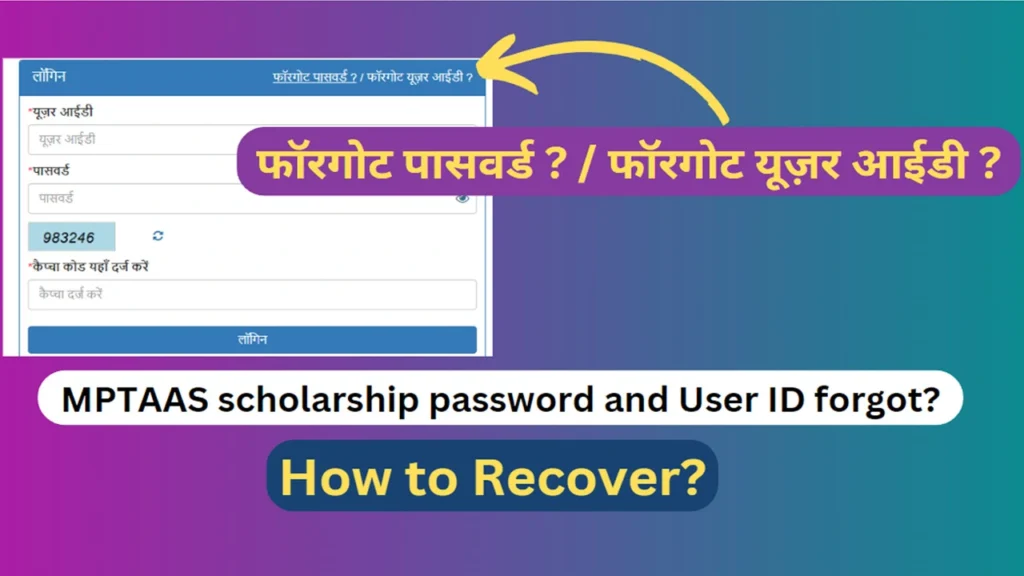
When we complete the New Beneficiary Profile Registration (हितग्राही प्रोफाइल पंजीकरण) process in the MPTAAS portal, we have to create a password at the last stage of registration. After the Beneficiary Profile Registration form is submitted online, a System Generator User ID is also visible in front of us which is a unique user ID. In case we go to check our MPTAAS scholarship status or renew our scholarship, we need this login credentials ie user id and password.
But if we don’t remember the login credentials or if we somehow lost that login credential then don’t worry about it. Because it’s very easy to recover that user id and password from tribal.mp.gov.in/mptaas if we have the phone number that registered in mptaas portal, Samagra id and caste certificate.
Overview Of MPTAAS
| Topic | Recover User ID and password |
| Scheme type | Scholarship |
| Initiative by | Madhya Pradesh Government |
| Department | Tribal and scheduled caste Welfare Department |
| Aim | Get User ID and Password |
| Required | Registered phone number, Samagra ID and Caste Certificate |
| Portal | tribal.mp.gov.in/mptaas |
| Helpline | (+91) 0755-2762594 |
How to Recover mptaas scholarship password and User ID if forgotten?
To recover the password and user ID from the portal, we have to go to the official portal https://www.tribal.mp.gov.in/MPTAAS first. However, the applicant must have a registered phone number or profile ID/Samagra ID and caste certificate. Having a registered phone number is not mandatory. If an applicant does not have the registered phone number at that moment, they can recover their password or user ID with the help of Profile ID/Samagra ID and Caste Certificate.
Recover Forgotten User ID ( फॉरगोट यूज़र आईडी ?)
- Go to the portal https://www.tribal.mp.gov.in/MPTAAS.
- Select Forgot User ID option (फॉरगोट यूज़र आईडी).
- Now you have to choose the suitable option to recover your lost User ID like
- Using registered mobile number
- Using profile ID / Samagra ID and
- Using caste certificate.
- If you choose ‘using mobile number’ then you’ll receive an OTP and you have to submit that. If you choose another option like profile ID / Samagra ID or caste certificate then you have to provide necessary details according to your selected option.
- Now click the SUBMIT option.
- Finally the User ID will be visible to you.
Recover Password (फॉरगोट पासवर्ड ?)
- Go to the MPTAAS portal https://www.tribal.mp.gov.in/MPTAAS.
- Select Forgot Password option (फॉरगोट पासवर्ड).
- Enter your ‘User ID’ and navigate to the ‘Next’ option.
- Select YES if you have the registered phone number otherwise select NO. Because you’ll receive OTP in your registered phone number. So if you don’t have that registered phone number then you’ll be unable to receive the OTP.
- Enter your Samagra ID details along with caste certificate and your date of birth.
- Click on SUBMIT.
- Now a new password create option will be available for you. So create a new password and write the password for using next time. Thats all.
Password and User ID recover portal Address
FAQ
Can MPTAAS scholarship user ID and Password recoverable?
Yes. It is possible to recover the user ID and Password.
What documents are required to recover user ID and Password?
Registered phone number, Profile ID/Samagra ID and caste certificate are required. But without registered phone number, you can recover your User ID and Password.